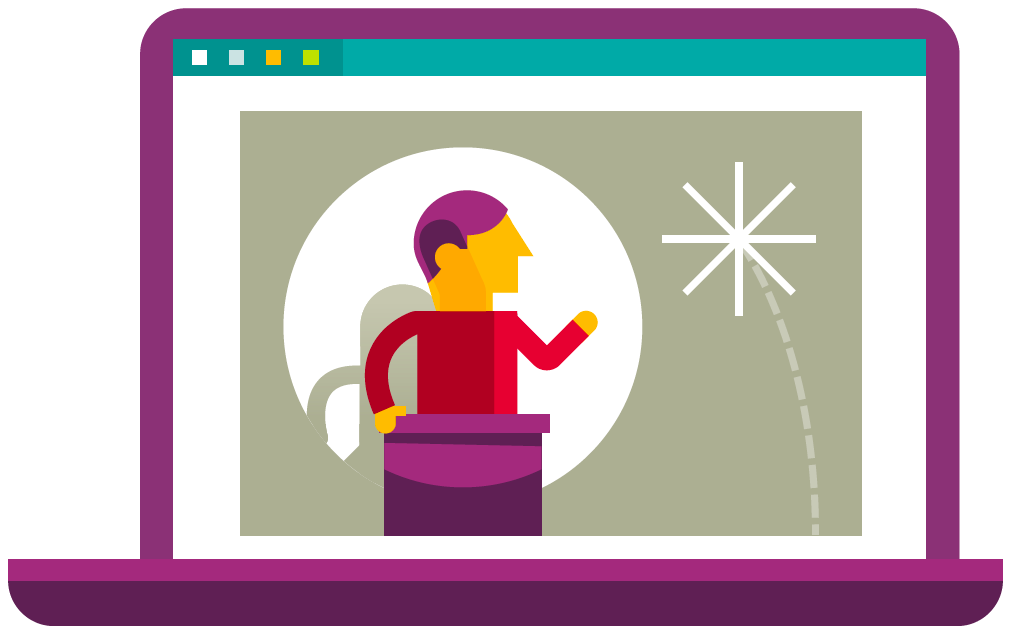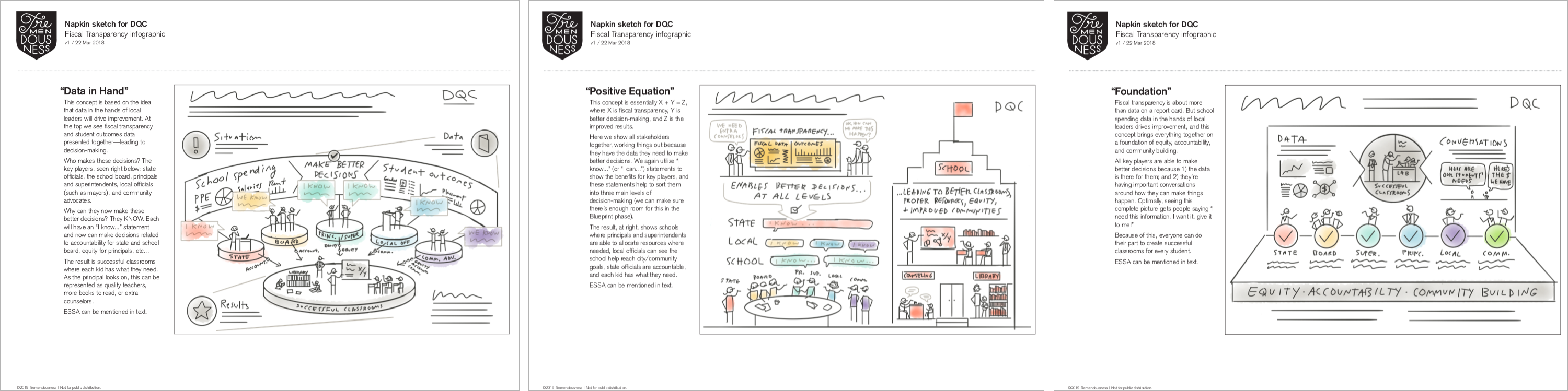5 quick tips for presenting to clients remotely
Most of our projects are presented to clients in online meetings. Sure, we present live sometimes when the project calls for in-person discovery, but we generally interact in more virtual ways throughout the life of the engagement.
Here are a few simple tips to help ensure these digital meetings run smoothly—and your client knows that the proposed solution was created with their needs in mind.
Prepare
If it’s a complicated presentation, practice beforehand. Take notes on key things you want to be sure to mention or highlight to the client. Internally, agree on roles beforehand so everyone speaking knows what they’re responsible for. Be ready to frame the purpose of the call to prep everyone to better understand what they’ll be seeing.
Plug in
Plug into the Ethernet for better VOIP and video connection stability. Log in to the online meeting a few minutes early so if there’s a tech problem, you’ve allowed for it. Make sure you know the names of the people in the call—especially the decision makers. Then do introductions in case not everyone knows one another. Remind the group of the goals and parameters of the project at a high level, as well as where we are in the process. And remember that it’s always better to screen share a specific app rather than your entire desktop (with email, Slack, text alerts, and who knows what else visible to all!).
Present
When explaining your design, don’t simply give a narrated tour of the layout. There should be reasons for your choices, and those reasons are best determined and conveyed like so: “Because you said X was important, we did Y.” These design decisions typically are a result of your client’s needs, not your personal preferences or random whims. When you have reasons for your decisions, you can speak with enthusiasm and confidence. Sometimes simply smiling as you present amps up the enthusiasm factor in the eyes/ears of the folks you’re talking to.
Probe
That said, your experience is key. We’ve all seen designs both succeed and fail for a variety of reasons—and our knowledge is valuable. Push back when you think it’s needed, but never be defensive. Remember that some clients like to make their own mistakes (and be sure to not roll your eyes or make faces if you’ve got your webcam on :-0). When discussing options and adjustments, ask questions that invite information-rich answers vs a simple yes or no. Of course there will be plenty of questions that require a yes or no answer—just make sure to guide the feedback so that it’s useful, rather than winging it. Don’t shoot down client suggestions—build on ideas, rather than destroy.
Plan
End with a feedback recap, action items, and anticipated timing so everyone knows what was decided and what the next steps are. Deliver the document to the client right afterwards, optimally with some written context so they can share it with colleagues who weren’t on the call.
Examples of Tremendousness napkin delivery documents that include descriptive text about each option.
Nothing can guarantee every review call and every project will go perfectly (even flawless, brilliant work!), but there are some things you can do to make it all the more likely.